Only 2 months of data in GA4 reports – How to fix it
In case you prefer video format, you can watch it below. You can also subscribe to my YouTube channel!
If you have been working with any custom reports in Google Analytics 4 you might have come across the problem of selecting a date range of more than 2 months in the past.
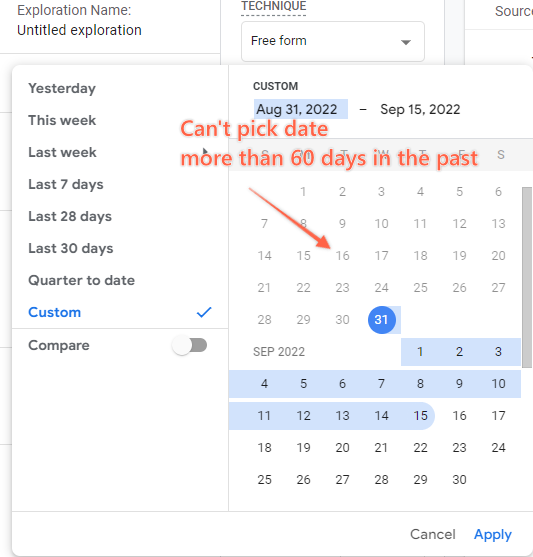
This makes custom reports in GA4 quite unusable if you want to compare certain event performance month over month, for example. The good thing is that it can be easily changed, the bad thing – you’ll have to wait to collect new data before you can access it.
Fixing the problem – Data retention settings
When you initially create a Google Analytics 4 property it will set data retention to 2 months. Google stores user and event-level data for the given period. When data “expires” it is deleted from GA4 servers and thus is not available for you in custom reports.
Note that standard aggregated reports are not affected by this expiration period.
To have more flexibility in your custom reports you can change the expiration period by going to Admin > Property > Data Settings > Data Retention section.
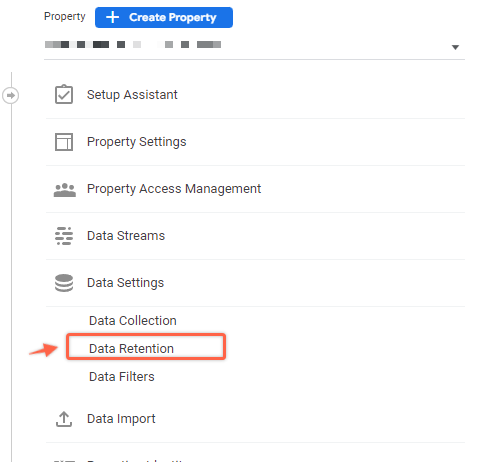
From there change the Data retention period from 2 months to 14 months. Longer periods of data retention (up to 50 months) are available only to GA4 360 customers.
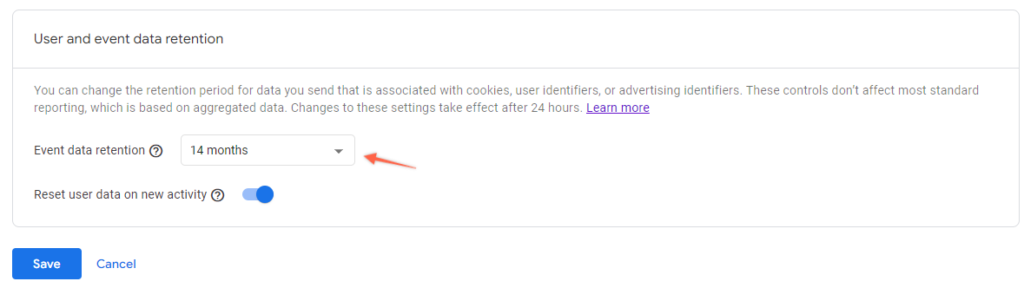
When you save this setting, after 24 hours it will take effect. All fresh data will be using 14 month expiration period and will be available in custom reports for a little bit more than a year.
Note that some data in GA4 will be disregarding the data retention period in these settings (e.g. age, gender, interests), you can read more in official documentation.
Can I analyze historical data in GA4 custom reports now?
No. Unfortunately, the change will affect only new incoming data. You will still need to wait for a couple of months before you can select a period longer than 60 days in custom exploration reports.
Each new day Exploration reports will “unlock” additional days in the past over 60 days, up until 14 month period (or more if you are GA4 360 customer).
Does it affect GA4 BigQuery export?
No. BigQuery exports data daily, and it is stored in your Google Cloud project, so you will always have a full and more precise event log stored there regardless of GA4 data retention settings.
If you are struggling to get some historical information from GA4 you could this get data from BigQuery (if you were exporting GA4 events to BigQuery for a given time period).
Summary
As you can see default data retention setting can create a lot of pain when using GA4 exploration reports. When creating a new GA4 property double-check if this is set to at least 14 months if you want to have that data be available later.
For a little bit more sophisticated data analysis GA4 can no longer be used in the same way as Universal Analytics, so you will have to explore BigQuery.

