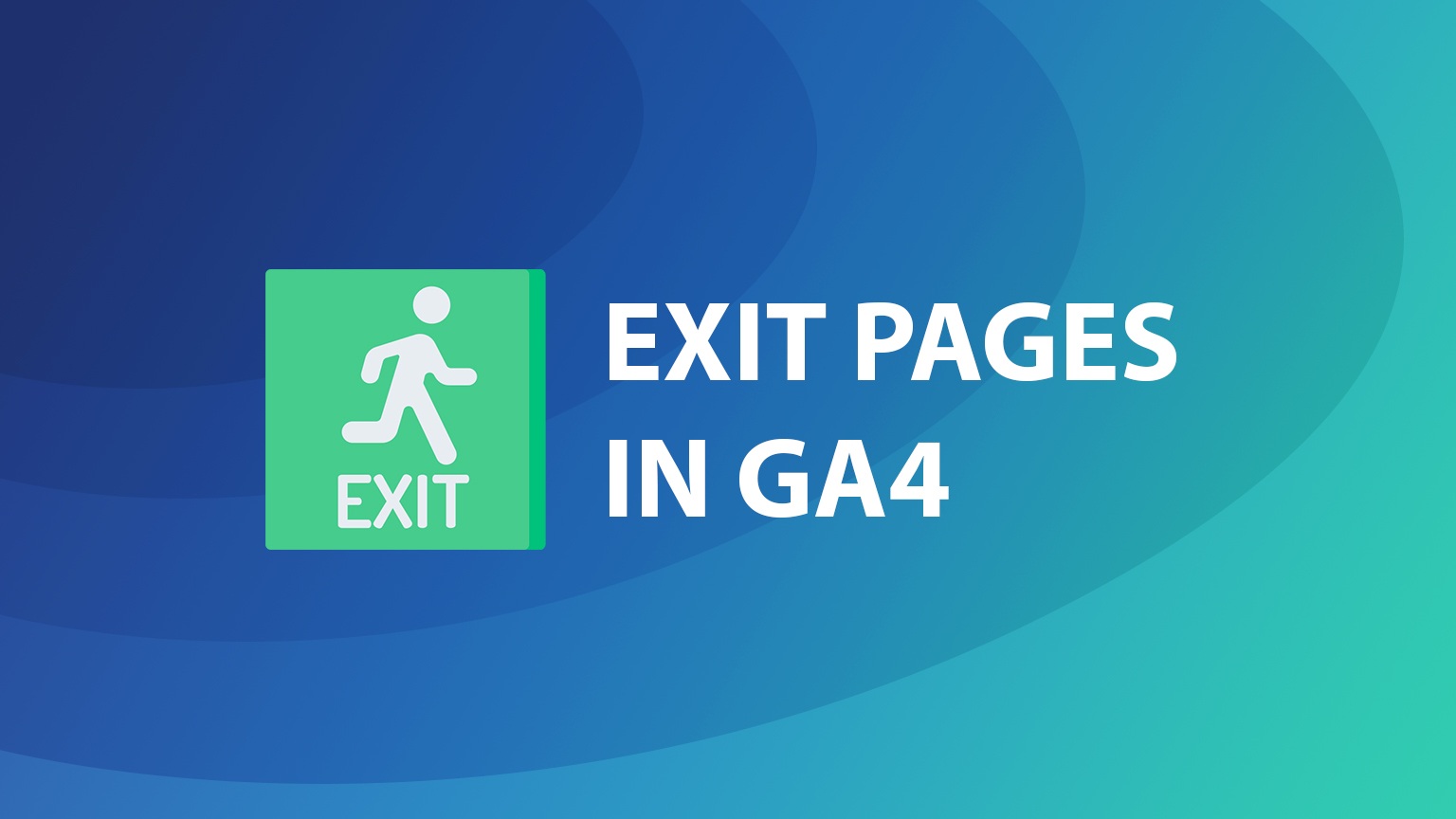Exit pages in Google Analytics 4 reports
If you have previously worked with Universal Analytics you have probably seen the default Exit page report there. This report is helpful to understand the top pages where users finish their interaction with the website (or exit). For some pages it might be completely normal if a big portion of visitors is leaving the site, for example, purchase a “thank you” page. In other cases, it might point to a potential issue that needs to be investigated, for example, if a big portion of people leave from one of the checkout pages, some product landing pages, etc.
In this post, I will show an easy way how you can find your top exit pages in Google Analytics 4.
Limitations of standard Page report
We can get information about page performance under Reports > Engagement > Pages and Screens , but unfortunately, we can see only total page views.
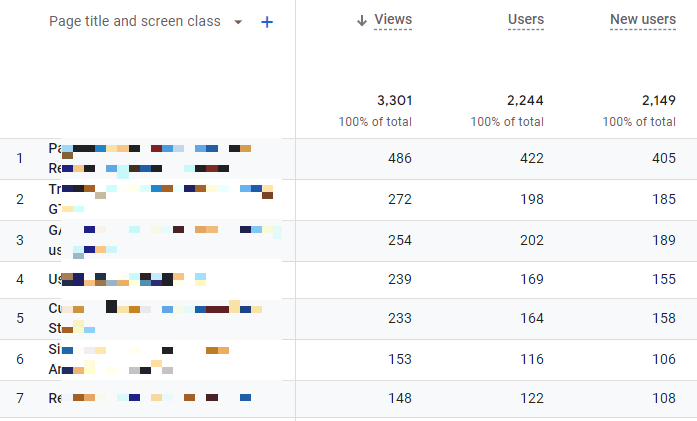
There is no possibility to add necessary metrics in the default reports event if you customize it since the Exit metric is not available. The only solution how to view the exit page report in GA4 will be using custom explorations.
Create a custom report to view Exit pages
- Go to the “Explore” section and create a new blank report
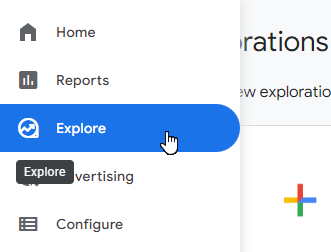
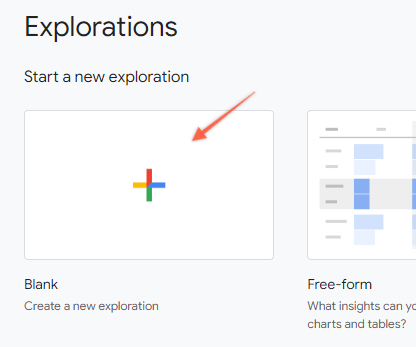
- Import “Page path and screen class” dimension
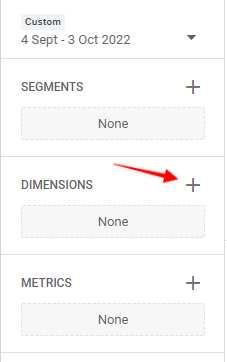
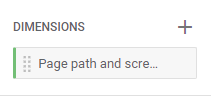
- Import Additional metrics the same way – Views, Entrances, Exits
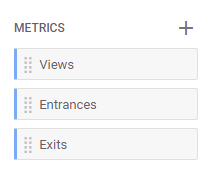
Only the number of Exits might be enough to see top exit pages but to have more context on the share of exits we are adding total Views and the number of Entrances (landings) for a particular page.
- Double-click on all dimensions and metrics to add them to the report, or just drag-and-drop Dimensions to Rows and Metrics to Values, as shown below.
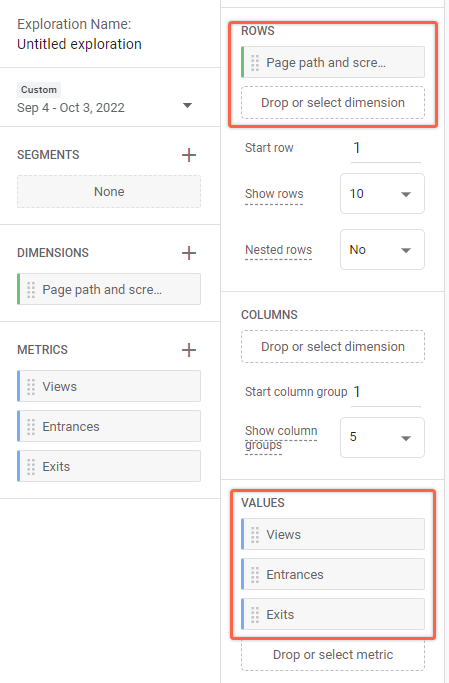
- Page report should appear on the right side showing total views, entrances, and exits for each page.
- You can order pages by Exits metric (by clicking on it) to sort results and see the top exit pages.
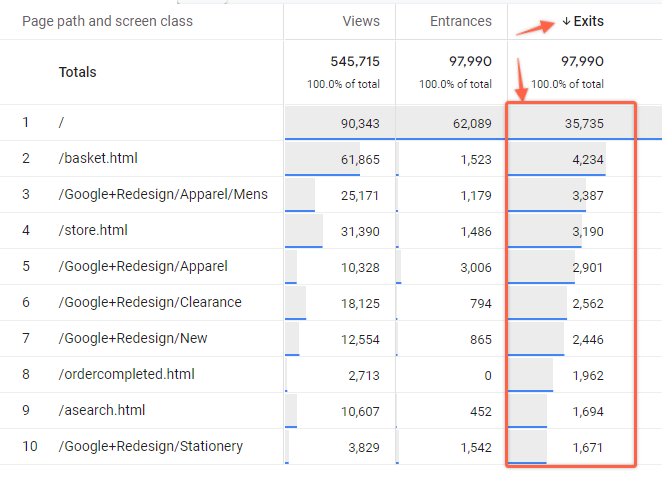
This report would be more useful if we could have an Exit rate metric to show the percentage of sessions that ended on a particular page, but despite it being mentioned in GA4 documentation, at the moment of writing it’s not available in the Exploration metric list.
What is an Exit in Google Analytics 4?
Exits are a number of sessions where the last interaction occurred on a specific page.
For example, if you visit Page A > Page B > Exit , then Page B will have +1 Exit added to the total count.
Summary
As promised, very short and easy instructions on how to get Exit pages in GA4. By adding a number of Entrances you can even use this report to see your top landing pages (order by Entrances).