Engagement and Bounce rate in GA4 explained
New Engagement and Bounce rate metrics in GA4 are still sometimes causing small confusion for users coming from Universal Analytics.
- What does that metric mean?
- How GA4 knows how much time a website visitor was “engaged”?
- What is the difference between Universal Analytics?
In this short post, I’ve summarized the main information about the new “Engagement” in GA4 and will try to explain it in the least confusing way possible.
What is an Engaged session in GA4?
Let’s start with a definition of an Engaged session in GA4.
A session is considered engaged if at least one of the following conditions is met:
- a session lasts for 10 or more seconds
- session has 1 or more conversion events
- session has 2 or more screen/page views
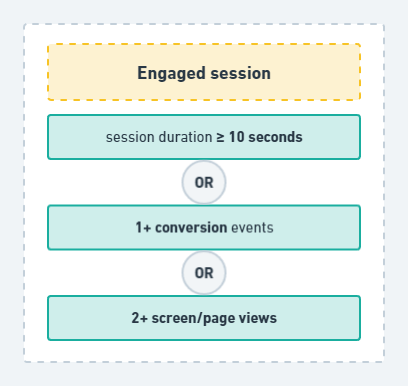
Two or more pageviews condition is the same that we had in Universal Analytics to determine a bounce.
The conversion event condition means that this session should have either a “purchase” event or any custom event which is marked as a conversion in the GA4 interface.
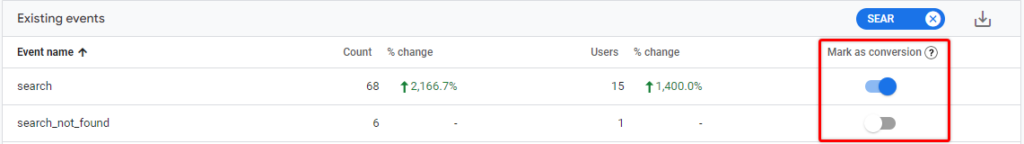
As for the time condition, you can see that now in GA4 a session duration and time on a page are calculated regardless if you had additional pageview or not (as it was in Universal Analytics).
So this is definitely a noticeable improvement and less time will be spent on building custom workarounds just to capture how long visitor was on the page if no other interactions were made.
Engagement rate
Engagement rate is the share of “Engaged sessions” from the total session count.
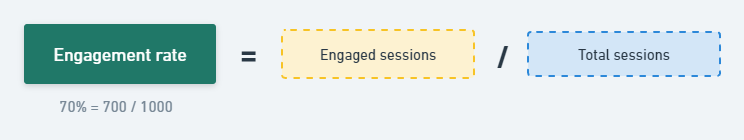
E.g. if you had 700 engaged sessions and 1000 total sessions
then your engagement rate will be 700/1000 = 70%
Bounce rate in GA4
The bounce rate is the opposite of the Engagement rate or the share of sessions that were not engaged.
For E.g. if your Engagement rate is 70% then your Bounce rate will be 30%
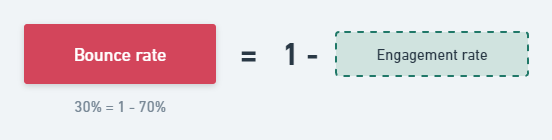
In Universal Analytics Bounce rate was a share of single-page sessions without interactions with the page.
For e.g. if you visited the site and read content for 5 minutes and then left the website – your sessions would be considered a “Bounce” (if no other events were sent to GA). So knowing how Engagement is calculated based on time in GA4 we now know that these metrics won’t match between those two systems.
User Engagement and Average engagement time
The “User engagement” metric in GA will show the total engagement time for a user or a set of users combined. Average engagement time will show total engagement divided by session count.
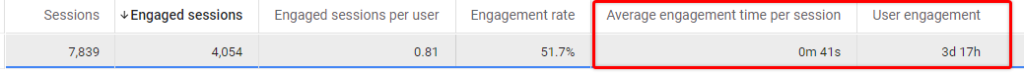
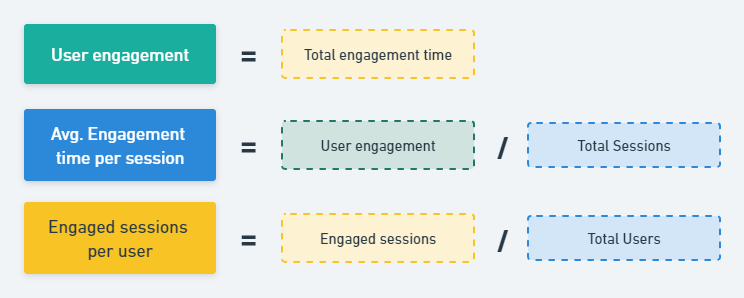
How engagement time is calculated in GA4?
GA4 automatically counts how long a web page was in focus (or app screen in the foreground). If the website is open but the tab is not focused (you’re viewing another tab or app) then time on the site stops counting.
When you are trying to leave the website or close the tab or just navigate to another page, GA4 automatically sends the “user_engagement” event that contains “engagement_time_msec” parameter with total engagement time.

Then based on this metric GA calculates if the session was engaged, total engagement time, and other subsequent metrics from these two.
Summary
We have reviewed the main components of engagement metrics in GA4 and now you should have a solid understanding of what those mean and how they are calculated. When optimizing your marketing campaigns you will most likely want to set up additional events that are a bit closer in the funnel to the valuable action instead of relying just on the Engagement rate.
Having a Low engagement rate would definitely indicate highly irrelevant and extremely low-quality traffic that needs to be fixed, but on the other side, a High engagement rate doesn’t mean that the traffic is of high value. Even with a high engagement rate, you could easily have a low conversion rate for other website KPIs.
I hope this was useful and good luck with the analysis!

